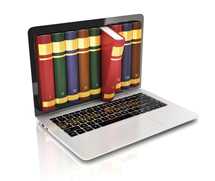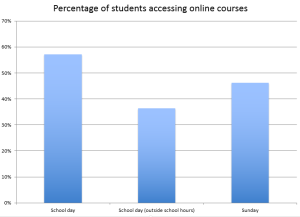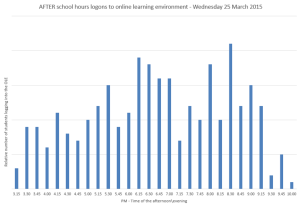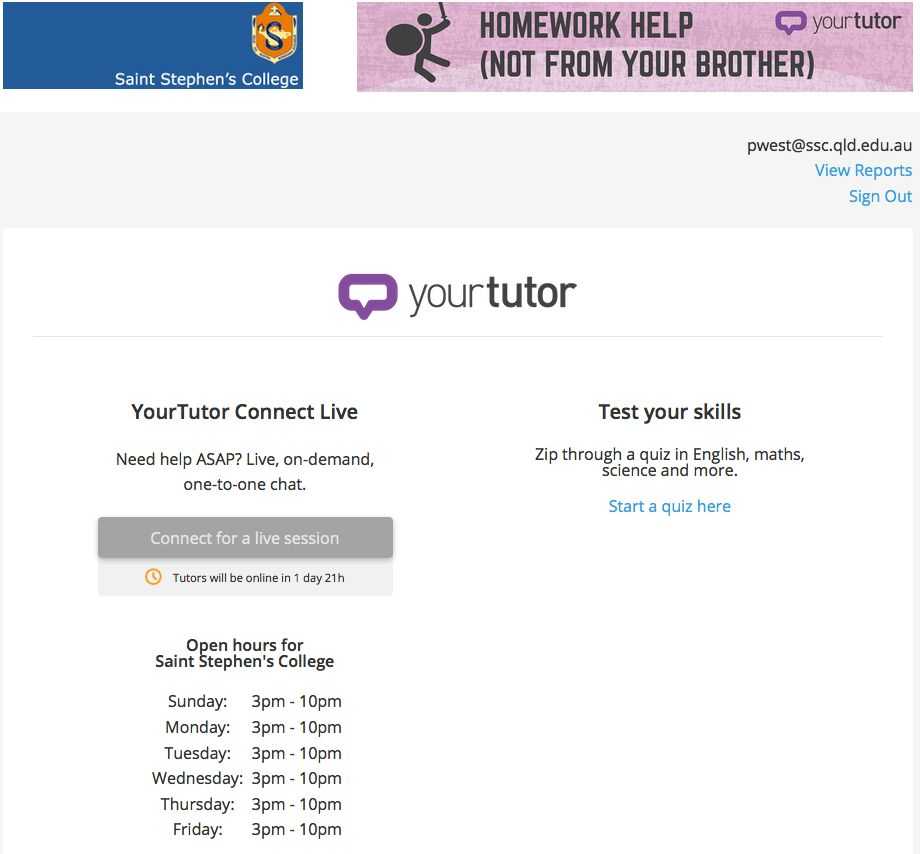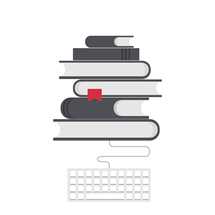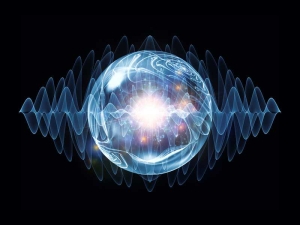Student messages on social media sites such as Twitter and Facebook are now being monitored by the Orange County (Fla.) school district as part of a new program to curb cyberbullying, crime on campus and suicide.
Student messages on social media sites such as Twitter and Facebook are now being monitored by the Orange County (Fla.) school district as part of a new program to curb cyberbullying, crime on campus and suicide.Central Florida’s largest school district announced that it had acquired new software that would allow it to grab and then analyze social media messages posted from its campuses, whether from students or staff.
The software also would allow the district to search the thousands of messages posted on various sites for key words that might indicate trouble
The new program is one of several aimed at “prevention and early intervention” put in place by the district since the school shooting in Newtown, Conn., in 2012, said Michael Eugene, the district’s chief operations officer.
Orange officials acknowledged the online snooping might raise questions.
But Orange County School Board member Linda Kobert said that, although she worried about student privacy, as a parent of high school students she had also heard about “terrible” cases of cyberbullying.
“I think this is another way to prevent that or prevent harm,” she said, adding the district was taking advantage of “new tools to protect our children.
The messages — whether from Twitter, Instagram, YouTube or other sites — are “open-source information” publicly available to anyone with the right tools, said Doug Tripp, senior director of safety and security.
The district’s security staff will be looking for messages that relate to bullying, suicide and criminal activities, Tripp added.
Worrisome posts would be referred to school administrators or police, as appropriate, officials said.
Neither Lake nor Seminole county school district uses similar technology. But Seminole administrators have had discussions with Snaptrends, the Texas company Orange licensed the software from, and likely will talk more with the company during the summer, said Michael Lawrence, the district’s spokesman.
Before signing on, the district likely would try to gauge whether parents thought the “positives” from such a program outweigh what some might view as “Big Brother watching you,” he said.
“Would we step over boundaries? That would be an issue that would have to be navigated,” he added.
The Orange district began using the Snaptrends software several weeks ago and already found a student threatening “self-harm,” Eugene said. District staff contacted police, who helped the family get needed services, he added.
Snaptrends bills itself as “a pioneer in location-based social-media discovery,” with software that helps schools and colleges “gain insights into potential problems.”
The company declined to say how many school systems now use its program. But Eugene said other districts employ the system, as do Central Florida law-enforcement agencies.
Orange administrators announced the effort in an email to parents and staff sent late Wednesday and then in a news release early Thursday. They hoped the announcement would help head off end-of-the-year pranks and spark discussion during the summer between parents and students about appropriate social-media use, Eugene said.
The software, which costs about $14,000 a year, is in a “rollout phase” now and will be fully running at the start of the 2015-16 school year, Tripp added.
In an era of heightened concern about campus safety, Snaptrends’ tool allows the district to look at public information and “recognize content that appears to pose a concern to the safety and well being of students, teachers and staff,” said Jeff Croson, Snaptrends senior vice president, in a statement.
“Snaptrends is simply one more tool in the array of safety measures districts are taking to safeguard schools,” he added.